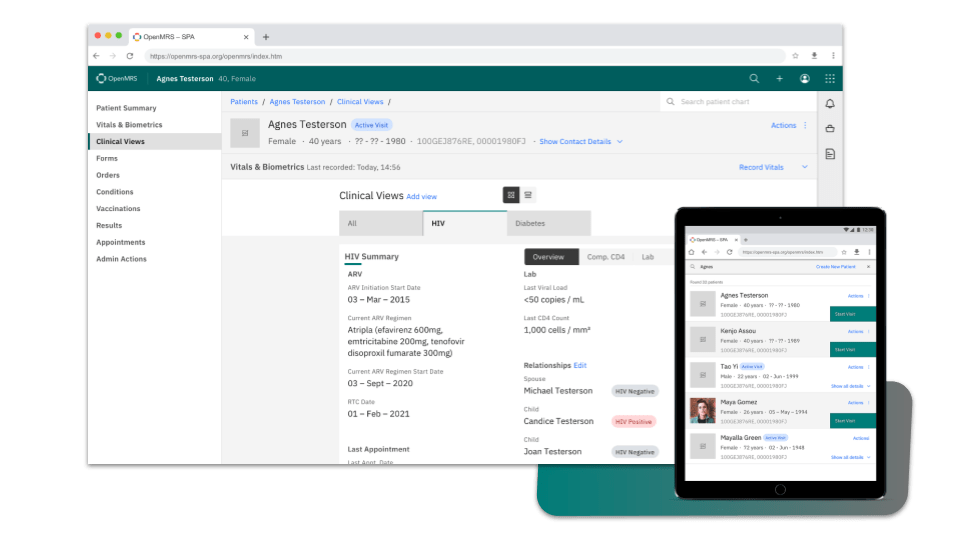Demo
Explore OpenMRS
OpenMRS 2
Our historic application
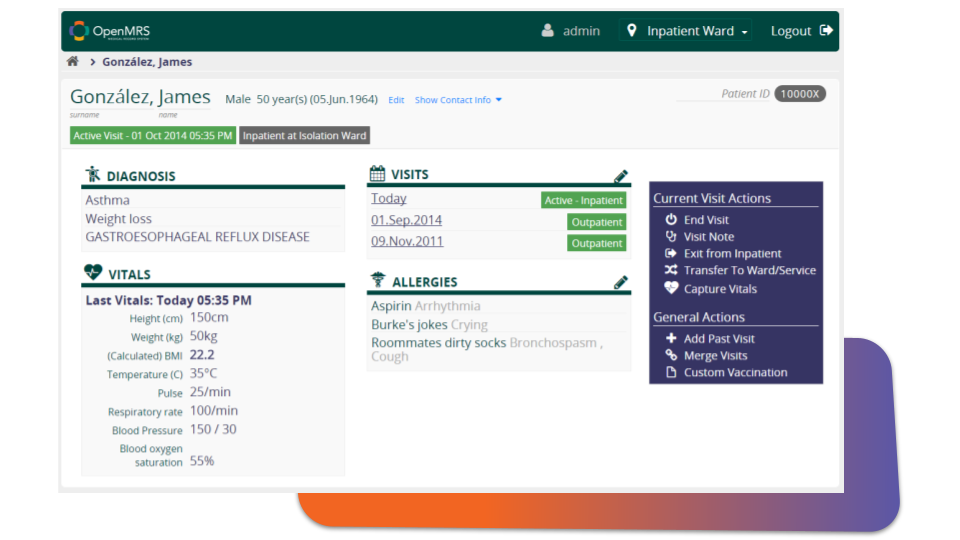
OpenMRS 2 remains the most widely used version of OpenMRS.
OpenMRS 3
OpenMRS 2
Demo
Our demo is a standard OpenMRS reference application installation – what you would find if you download OpenMRS yourself from our download page. It is a fully working copy of OpenMRS with observations on large numbers of anonymized patients. These are not real patients. Log in to examine all of OpenMRS’s features.
Username: admin Password: Admin123 Location: Any
This demo system resets itself periodically. If it is temporarily unavailable, please try again in a few minutes.
Find Patient Record
The first search box on the screen will let you find and select a patient in the system. After searching for a patient, you can click on his or her row to look at the patient’s dashboard; it contains detailed patient information, including looking at records of clinical visits, demographic information, graphs and medical forms. Some example patient names that you can search for are:
- John
- Smith
- Mary
To fill out a vitals encounter form on a patient, click on the “Start Visit” action on the right to start a new visit, then click the “Capture Vitals” action on the right.”
Register a patient
This application will allow you to create a new patient in the system. The form is designed to support keyboard navigation as easily as using the mouse. If you start defining a new patient similar to an existing patient, you will see an alert notifying you that a similar patient already exists in the system.
Capture Vitals
This application serves as an example of how a simple app can be created to repeatedly serve the same form to a user. In this example, a clerk at the front of the clinic is capturing vitals for patients. He selects a patient with an active visit, captures vitals, and returns to the prompt to find the next patient.
Advanced Administration > Dictionary
OpenMRS is built around an extensible concept framework. Simply put, this means that all patient readings, facts and observations are stored in a database, editable by the implementer, and not hard-coded into the database schema. You can use the dictionary interface to either look at the pre-installed concept definitions, or you can use it to write your own. If you’d like to search for concepts, some examples are:
- BLOOD PRESSURE
- HYPERTENSION
- VISIT DIAGNOSES
The Advanced Administration app provides direct links to all of the features accessible through the other tabs, as well as database and system management interfaces. The best way to learn about these features is to try them out. Remember, this is a demo, reset hourly – feel free to try everything!
My Profile
The My Profile tab allows you to change your user information.